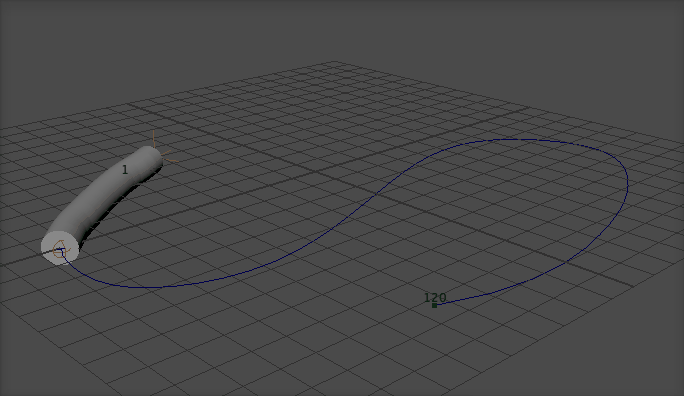Animate a skeleton on a motion path in Maya
3D Modelling and Animation with Maya
🕑 This lesson will take about 10 minutes
In this lesson, you will learn how to animate an object’s skeleton to a motion path in Maya. When you animate a model with its skeleton attached to a motion path, the object can bend along the curve. This is useful if you are trying to animate the movement of something like a fish or a snake.
An object with its skeleton attached to a motion path.
Watch the video to find out how to animate a skeleton to a motion path.
Can’t watch the video here? Watch this video on Google Drive.
Note: It is important to follow the step where you rotate the object so that it is facing straight towards you when viewing from the right-side view. If you don’t do this then the motion path animation will be a bit buggy. It is also important to remember to click on Modify and Centre Pivot before attaching the object to the motion path.
Next lesson: Connecting joints in Maya