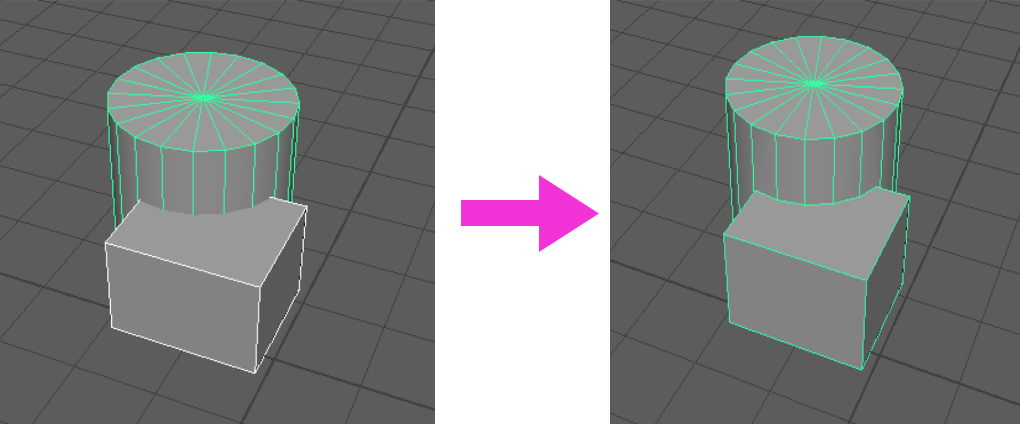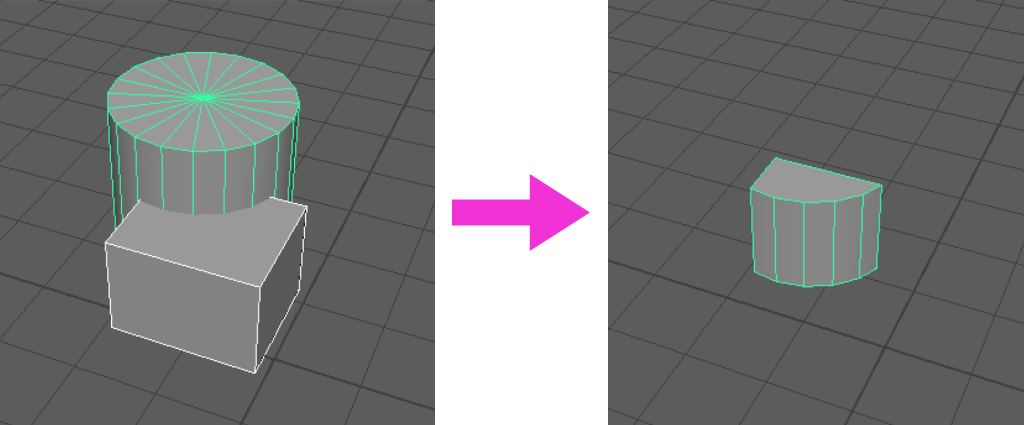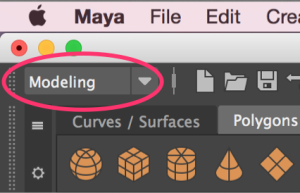Boolean modelling in Maya
3D Modelling and Animation with Maya
🕑 This lesson will take about 5 minutes
Boolean modelling is a technique used in 3D modelling software, such as Maya, to create complex shapes by combining simpler primitive objects using logical operations. This allows us, for example, to use a shape to cut out a part of another shape, join two shapes together to form one, or keep just a section where two shapes overlap or intersect.
In this lesson, we will explore the basics of boolean modelling in Maya and learn how to use this powerful tool to create intricate shapes and forms for our 3D models. We will cover the different boolean operations available in Maya, as well as how to apply them to our objects to create the desired shapes
There are three different boolean operations in Maya:
Union – this will merge both selected objects together and will remove any geometry between the two objects. The two objects will essentially become one object.
Difference – this will ‘subtract’ or take away the last selected object from the first selected object. What this means is that one object will be used to “take a bite out” of another object.
Intersection – this will keep the geometry between the two objects and remove the rest.
To access the boolean modelling tools, make sure the Modelling menu set is being used first.
Now select both objects and click on Mesh > Booleans. You will be able to choose from the Union, Difference, and Intersection boolean operations.
Watch the video below to see how to use these boolean modelling tools.
Can’t watch the video here? Watch this video on Google Drive.
Next lesson: Lighting and emitting lights from objects in Maya