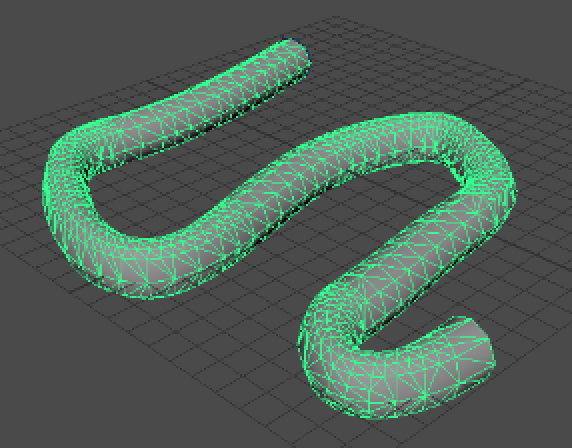Extruding along a curve in Maya
3D Modelling and Animation with Maya
🕑 This lesson will take about 6 minutes
In this lesson, you will learn how to extrude a 2D shape along a curve to produce a 3D model and also how to animate an extrusion. When we ‘extrude’ a 2D shape, such as a circle, it means that we will push that shape out to produce a 3D model. By using a line, we can push the shape out so that it follows the line.
An extruded circle along a curve.
Watch the video below to see how to do this in Maya.
Can’t watch the video here? Watch this video on Google Drive.
Tip: When selecting the circle and CV curve, select the circle first and then hold down the Shift key to select the CV curve. Make sure you select the curve last.
Next lesson: Creating and animating 3D text in Maya