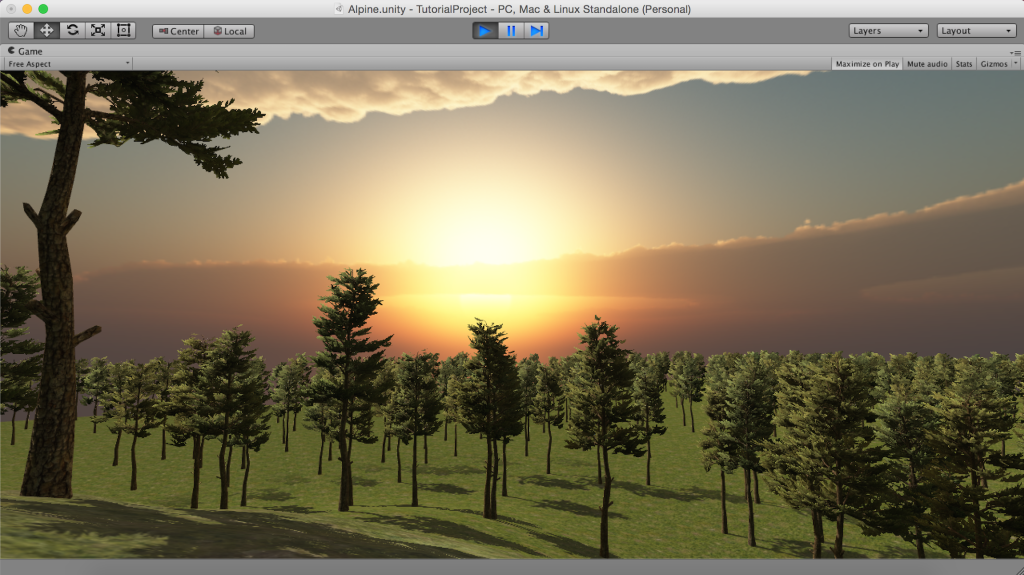Character controllers in Unity 3D
3D Game Design with Unity
🕑 This lesson will take about 6 minutes
The Unity Asset Store offers a range of different character controllers that allow the player to move around a 3D environment. You can import different first-person and third-person view character controllers that are already set up with player movement controllers, physics and colliders. In this lesson, you will learn how to add a first-person controller to your scene.
Please note that since this video was recorded, the Standard Assets package has changed. You can now download Unity’s free character controllers from the Unity Asset Store through these links, and then import them into your game:
First-person character view in Unity
Watch the video below to learn how to add a character controller to a 3D game in Unity.
Is YouTube blocked at school? Watch on Google Drive.
Next lesson: Advanced camera techniques