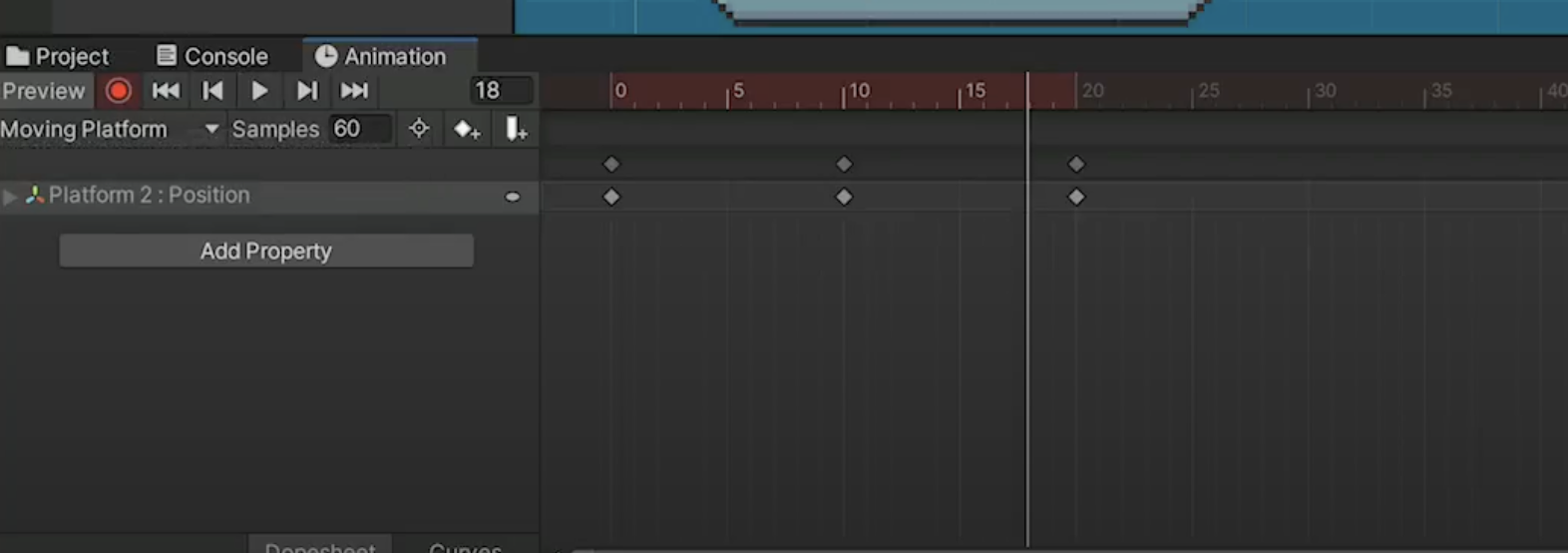Animations in Unity
2D Game Design with Unity
🕑 This lesson will take about 20 minutes
In this lesson, you will learn how to create 2D animations in Unity. Unity provides a built-in Animation tool where you can animate a range of proprties of an object, such as position, rotation, and scale, by creating keyframes on a timeline (as shown below).
In this lesson, we will cover how to create basic animations using the Animation panel and timeline. In the next lessons, we will look at how to add player animations (eg. idle, walk, run, and jump animations) and control them using the Animator and C# code. Watch the video below for the step-by-step demonstration.
Game art, tiles and sprites from the Free Pixel Space Platform pack are used in this lesson video and can be downloaded from the Unity Asset Store.
Is YouTube blocked at school? Watch on Google Drive.
Next lesson: Creating player animations