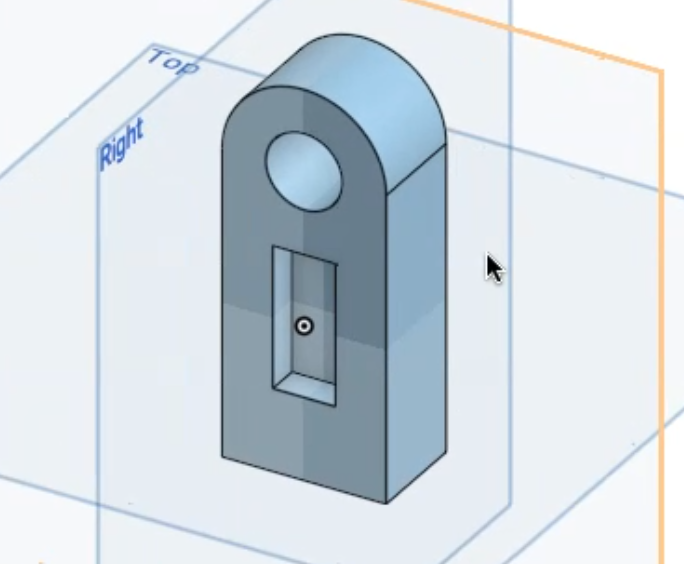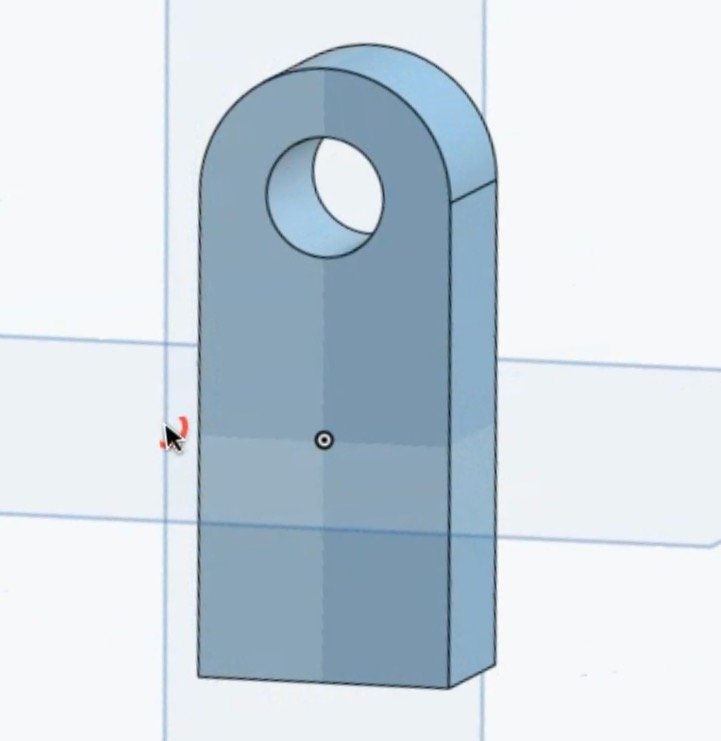How to cut shapes out of a 3D model in Onshape
Computer-Aided Design (CAD) with Onshape
🕑 This lesson will take about 6 minutes
In this lesson, you will learn how to cut a shape out of a 3D model in Onshape, for example, cutting a hole out of a shape.
The two examples below show a shape (hole) cut right through the object from one side to the other (using the circle tool), and a partial cutout that doesn’t cut all the way through the object (using the rectangle tool).
Watch the video below to see how to cut shapes out of 3D models.
Is YouTube blocked at your school? You can also watch the video here.
Next lesson: Using the Equal constraint tool