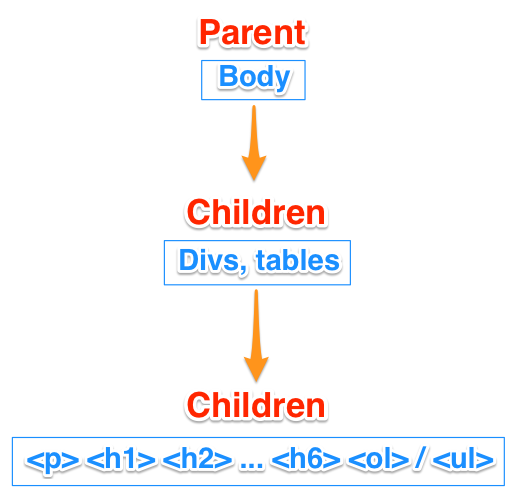Parent and child elements in CSS
Web Design with HTML & CSS
🕑 This lesson will take about 10 minutes
In this lesson, we will have a look at the parent/child relationship in CSS. All elements in an HTML document can be both parents and children, except for the body which can only be a parent. A div can be a child of the body or another div. A paragraph, heading, or other element can also be a child of the body or another div.
For example, if you place a <h1> heading inside a div, then the div is the heading’s parent and the body would be the div’s parent. This is called the parent/child relationship in CSS. We can use child selectors in CSS to apply styles to elements that are a child of another element such as a div or table. The diagram below illustrates the parent/child relationship in CSS.
The video below shows how to use child selectors in CSS to apply styles to child elements in an HTML web page. Watch the video below and then scroll down to see the HTML and CSS code.
Here’s the HTML and CSS code:
And here’s the CSS code (you can add to a separate theme.css stylesheet file or between <style> and </style> tags in your HTML code:
Next lesson: Pseudo classes